Here?s my problem. I know how to animate on GIMP, but I don?t know how to upload it. Try as I might, the animation just end up?unanimated. It gets me angry, because last night, I went through a 40 layer animation, only to upload it and find that it won?t animate. Any help? ;_;
-
-
What file type are you saving it as? When you're at the saving image screen, change the file extension to .gif first, then upload it anywhere and it should animate properly.
-
-
I do, do that.
But, I save it to paint after I've made the animation, then upload it on imageshack.
Is saving it to paint screwing up the animataion?
-
I do, do that.
But, I save it to paint after I've made the animation, then upload it on imageshack.
Is saving it to paint screwing up the animataion?
Indeed it is... you have found the problem. Why are you saving it to paint afterwards in the first place? There is no need, you can save it directly through GIMP anyway.
-
-
Yes exactly. Paint will not animate it. You'll need to save it as a gif.
-
*Moved to Lake Hylia*
-
-
*Moved to Lake Hylia*
Actually it still belongs in the help forum.
-
Actually it still belongs in the help forum.
This is, as far as I'm sure, art. Thus, it belongs to Lake Hylia.
I'm letting it stay for here now, but don't you ever again switch it. -
-
This is, as far as I'm sure, art. Thus, it belongs to Lake Hylia.
I'm letting it stay for here now, but don't you ever again switch it.And what are you going to do if she does, give her and internet spanking? Just because your an admin does not mean your judgement is always right. Get over it.
-
And what are you going to do if she does, give her and internet spanking? Just because your an admin does not mean your judgement is always right. Get over it.
I would have said exactly the same if I wasn't an administrator. -
-
Thanks for all this help guys, really, it is hleping me alot. :glare:
First off, I have no damn idea how to save it to GIMP.
-
Thanks for all this help guys, really, it is hleping me alot. :glare:
First off, I have no damn idea how to save it to GIMP.
So you're going to sarcastically make a remark about how we did not help you effectively enough and then expect help from us afterwards?

When you have the animation made, in GIMP, go to File and "Save Image As" or whatever is closest to it. Then, on that little pop-up screen that shows, it asks you where you want to save it and what you wish to name it, as well as the file type. Select the location that you want, the name that you want, but near the bottom, there should be a little area that says "filetype:" and then a drop-down menu. Select .gif from the drop down menu and hit Save. Now upload it whatever image host you use as normal.
-
-
Just for you, Midna, I'll try to make a .gif so I can see for myself how to make this damn thing work, but I can't assure anything...
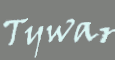
When your saving, name it, then add ".gif" at the end. Then upload it ^_^
-

Kyde
May 8, 2019 at 2:42 PM Moved the thread from forum Help Forum to forum General Discussion.
Copyright © 2000-2025, Zelda Cavern.
All Rights Reserved.

